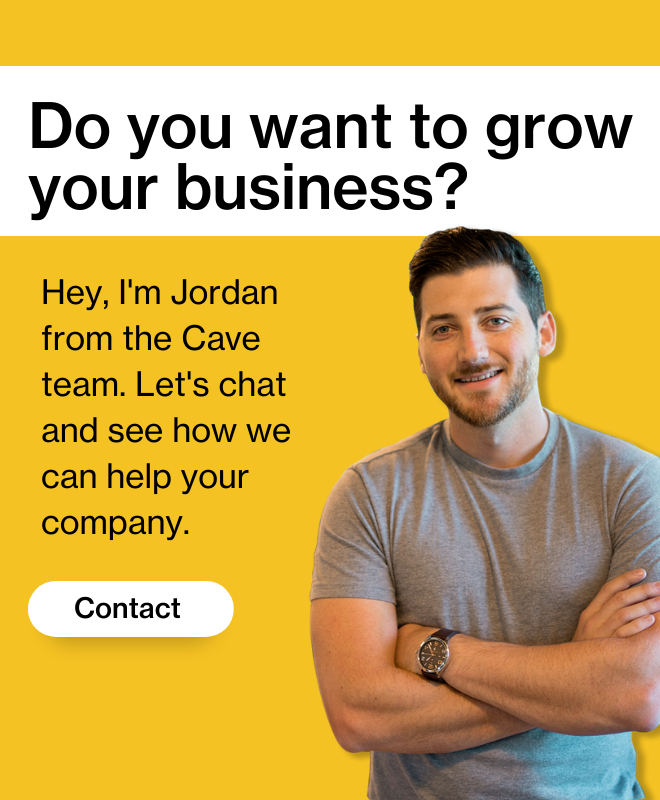How to Turn Your Website into a Lead Machine
Do you have a contact page on your website? Have you ever wondered how many potential customers have visited your contact page and not filled out a contact form? Or whether people started to fill out a form on a page, only to change their mind halfway down?
These are numbers you need to know as a business owner or marketing professional because we all want to improve our website’s close rate. It’s important to constantly be updating and monitoring the pages at the bottom of your funnel, but all too often we neglect to look at the last stop on our websites.
If you’re looking to increase your online close rate, here are some things you should consider. Check out this quick three minute video, and if you’re looking for more details, full notes are below.
1. Thin out your forms
How many questions are you asking your potential customers to answer on your contact page? Often, business owners assume that the more information they collect, the better. Although this is partially true, there is a limit to how much you can request of your audience.
If your contact form is 20 questions long, you’ll receive far fewer leads than if you only ask your customers to fill out four questions. The key is to find a middle ground.
Try eliminating everything on your contact form that isn’t essential.
For example, do you need to know what your future customers budget is right away, and what their zip code is – or is that something you could sort out later on? Name, email address, phone number and comments are often enough.
Test the form for yourself and monitor your results — you might find that you were simply asking too much of your site visitors. The sweet spot is out there.
2. Decide what is necessary
Make everything else optional. If you don’t need a phone number, make sure it’s an optional box on your contact form. Some people (*cough* millennials *cough*) don’t want to be bothered via a phone call, and adding a necessary box for phone numbers is enough to scare them away.
It can often be easier to set a meeting or make a sale after a few emails are exchanged and your potential client is more familiar with you.
3. Stand out
Despite what you might have heard, there is no particular color that converts best on a landing page. Countless articles have documented the “red versus green” battle of buttons, and they all contradict each other.
To be honest, if I hear that one color of a button is definitively better than another one more time, I might lose it.
Here’s the truth and what you need to remember when designing your contact page (and your property pages): the color of your button does matter — it needs to stand out!
If you have a website that uses lots of reds, make your contact button green. If you have a site that uses lots of green, make the contact button red. It’s that simple. Don’t let your call to action get lost in the herd — make it jump off the screen at your site visitors.
4. Install a retargeting pixel
Retargeting was identified by 46 percent of search engine marketers as the most underrated form of digital marketing, and it’s time that everyone embraced its use.
All you have to do is install a snippet of code on your contact page or property pages, and run advertisements to people who have visited those pages in the past 30 to 60 days.
For product pages, this date range should be on the lower end, while for your generic contact page, you can raise the number. This tactic has been shown to increase close rates substantially and bring those who get to the bottom of your funnel back to your website. It’s easy, it’s affordable, and it works.
Use these four tips to turn your website into a lead magnet and reap the business rewards.
Be sure not to overlook any of the 5 things we hate most about business websites in the video below.
Don’t forget to subscribe to our channel on YouTube to see all of the latest In The Cave episodes!
Want more sales and productivity tips? Subscribe to our newsletter.